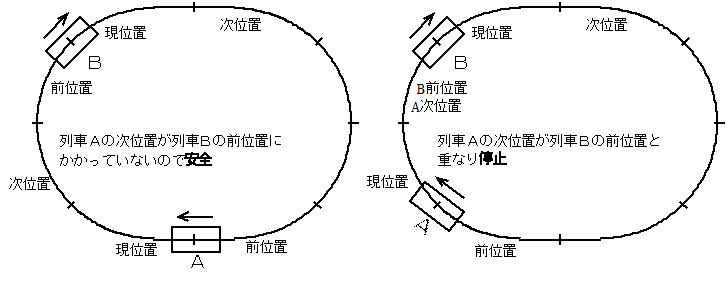・Form1用のコードはVB2010と同じです。
・ユーザーコントロールのContPanelのスピードメーターはRectangleShapeの代わりにLabelを使用します。
LabelのAutoSizeプロパティはFalse、BorderStileはFixedSingleに変更します。
【VB2013用ContPanel用コード】

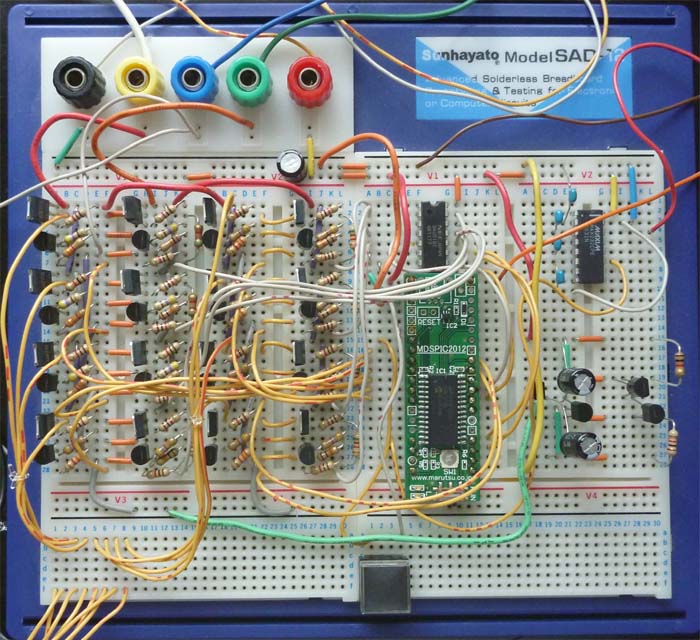
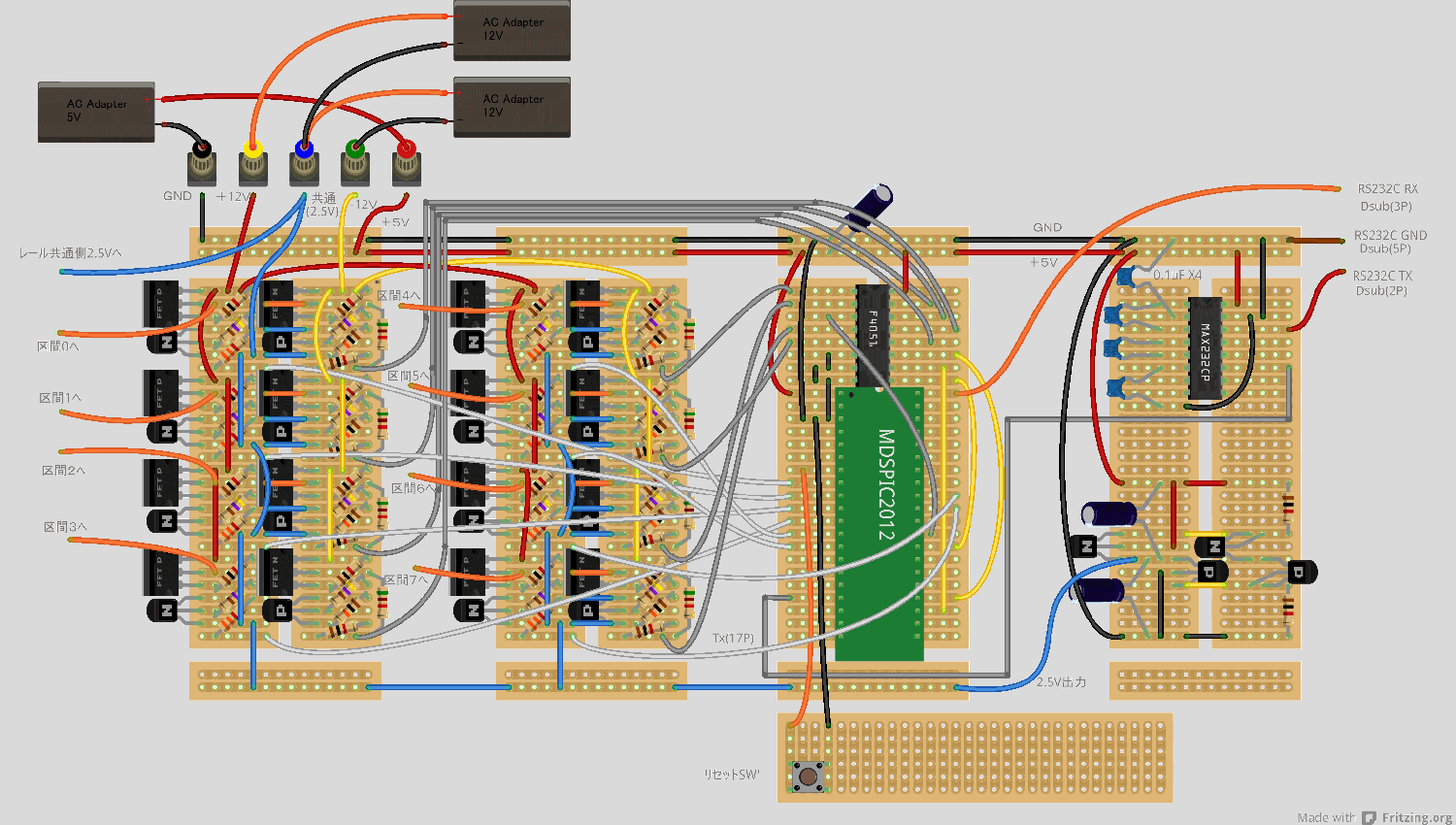
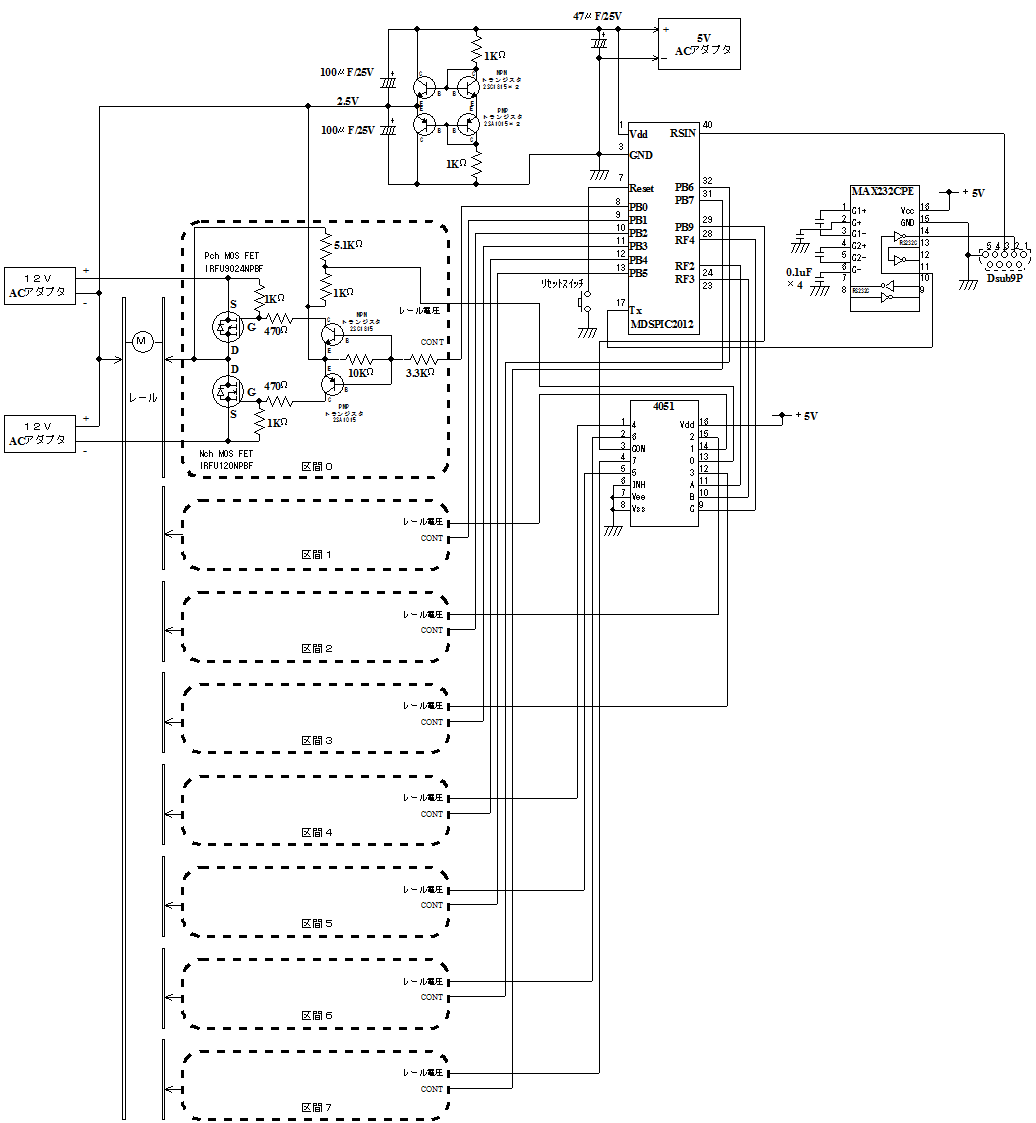
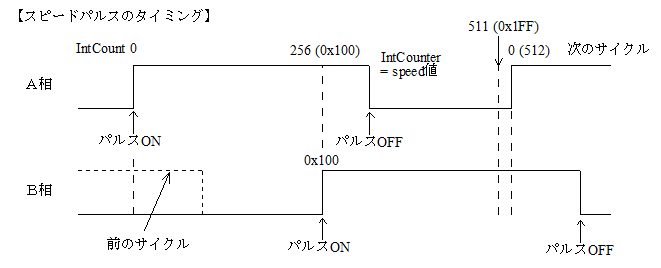
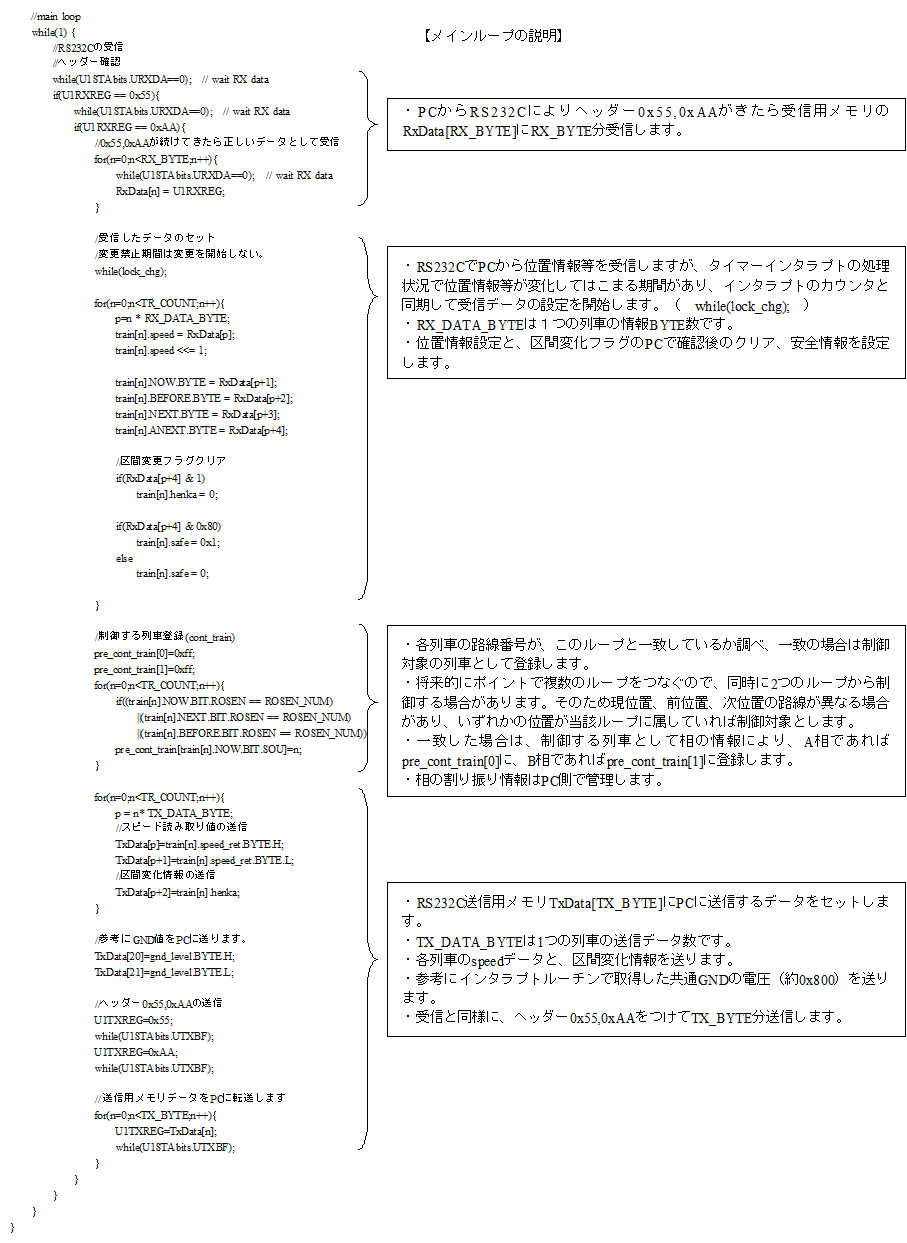
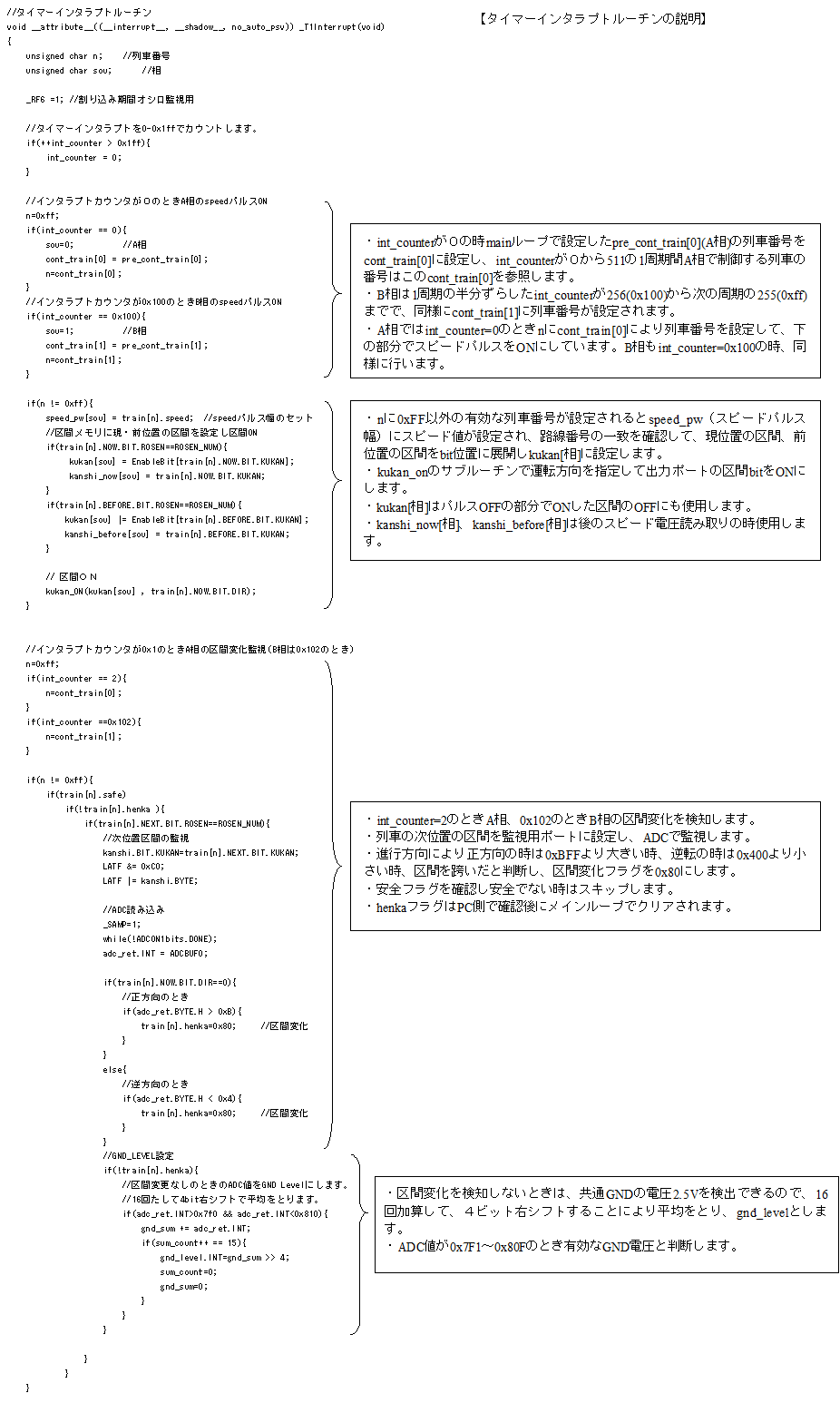
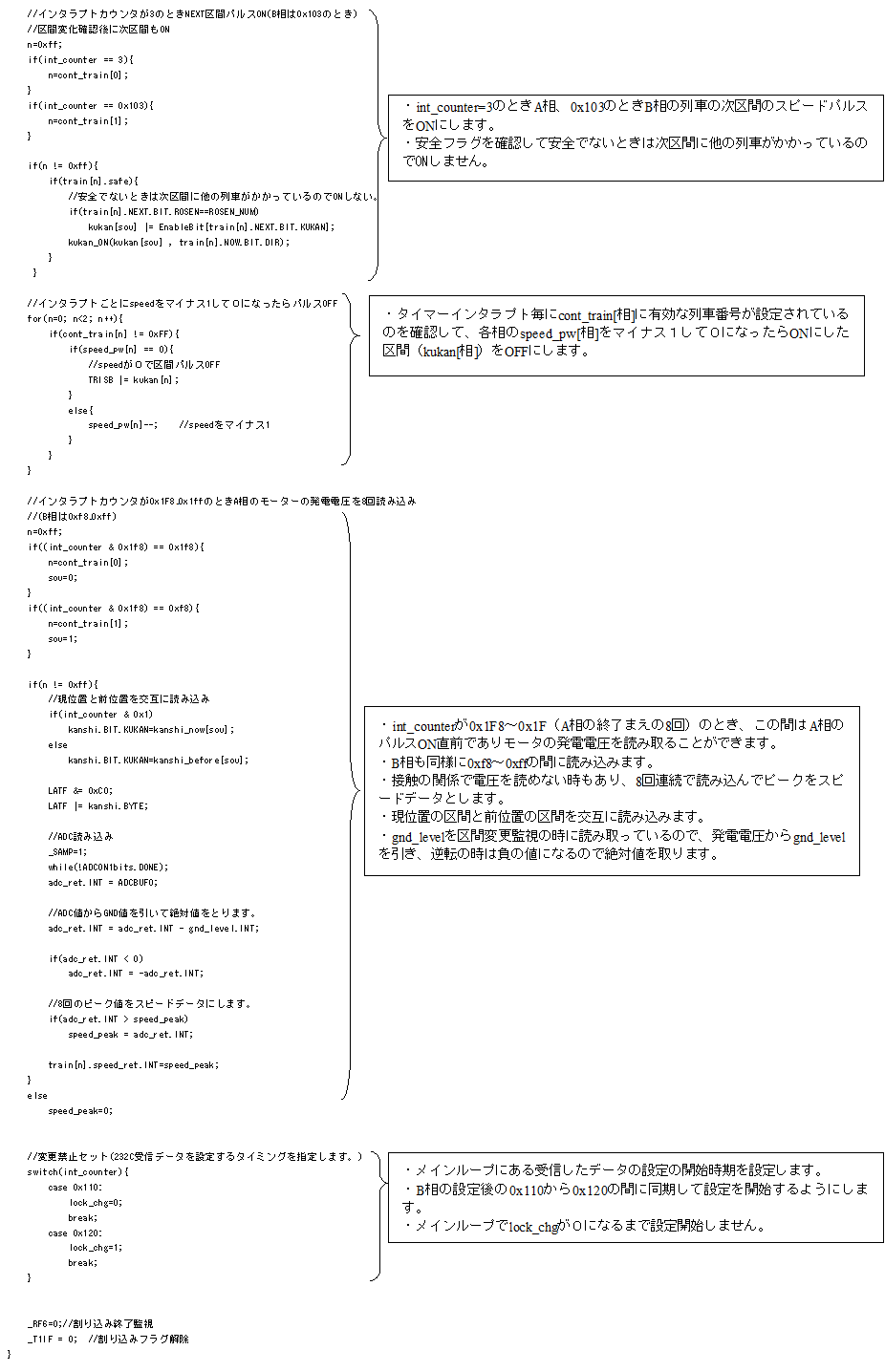


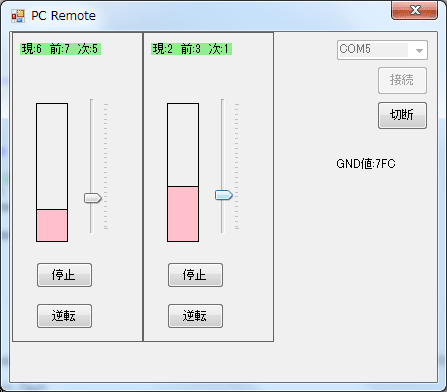
 |
・Form1のデザインはVB2010と同様に行います。Labelはすべて削除してからLabel1を追加します。 ・Form1用のコードはVB2010と同じです。 ・ユーザーコントロールのContPanelのスピードメーターはRectangleShapeの代わりにLabelを使用します。 LabelのAutoSizeプロパティはFalse、BorderStileはFixedSingleに変更します。 【VB2013用ContPanel用コード】 |