Select language:
(*)English
||
( )Japanese
wb.cgi "Rakugaki" Tutorial
- Abstract
- Setting informations
- Get files
- Check
wb.cgi and configure
- Set perl path of first line in
wb.cgi
- Set variables in
wb.cgi
- Configure template file for display
- Edit
standard.html as you like
- Edit
helpe.html, help.html as you like
- Edit
wbpw.html for password input page
- Transfer files to web server
- Make a directory for BBS
- Transfer files, set permission
- Make a directory for BBS data files
- End
- Administration
- Delete article
- Lock data
- Get
db
- 3.1.3 Edit
db
- Put
db
- Unlock data
- Security
- BUGS
- Changes
Kissin Institute of Softwear Kumamoto
wb.cgi "Rakugaki" is a web bulletin board system.
Good
- Free definition of displaying styles
- Browse with table tag supported/unsupported web browsers
- HTML article posting
- Simple HTML syntax checking
- Selectable output character encoding jis/euc/sjis
- Access control only proples who know password
Bad
- Complex displaying style definition
Delete function is not supported now - v0.08 resolvedNo limit for multiplex posting - v1.12 resolved
For example, access Rakugaki
in Kissin Institute of Softwear Kumamoto.
Kissin Institute of Softwear Kumamo
At first, Get following distribution package.
Distribution package
wb120.lzh
wb120.tgz
- Rakugaki v1.20 distribution packagewb119.lzh
- Rakugaki v1.19 distribution packagewb118.lzh
- Rakugaki v1.18 distribution packagewb117.lzh
- Rakugaki v1.17 distribution packagewb116.lzh
- Rakugaki v1.16 distribution packagewb115.lzh
- Rakugaki v1.15 distribution packagewb113.lzh
- Rakugaki v1.13 distribution packagewb112.lzh
- Rakugaki v1.12 distribution packagewb111.lzh
- Rakugaki v1.11 distribution packagewb110.lzh
- Rakugaki v1.10 distribution packagewb109.lzh
- Rakugaki v1.9 distribution packagewb108.lzh
- Rakugaki v1.8 distribution packagewb106.lzh
- Rakugaki v1.6 distribution packagewb105.lzh
- Rakugaki v1.5 distribution packagewb103.lzh
- Rakugaki v1.3 distribution packagewb008.lzh
- Rakugaki v0.08 distribution package
You can look the current version file on following table.
Files
| File |
Permission *1 |
Comment |
wb.cgi *2 |
rwxr-xr-x (755) |
Main CGI script file |
config.pl *3 |
rwxr-xr-x (755) |
Configuration file
Write settings in this file to override
settings in wb.cgi
Sample file config.txt is contained in distribution archive.
Rename this file to config.pl,
and edit Password for administrator and etc.
|
jcode.pl |
rwxr-xr-x (755) |
Japanese character encoding library
by Kazumasa Utashiro |
htmlck.pl |
rwxr-xr-x (755) |
Simple HTML syntax checking library |
cgi-lib.pl |
rwxr-xr-x (755) |
multipart-form parse library for uploading file
by Steven E. Brenner
The cgi-lib.pl Home Page
|
standard.html |
rw-r--r-- (644) |
Output HTML template file
If you want to use alternate file,
Define it $template.
|
ftype.pl |
rwxr-xr-x (755) |
File type analyze library for uploading file |
notable.html |
rw-r--r-- (644) |
Output HTML template file 2
None table style output template file.
|
japanese.html |
rw-r--r-- (644) |
Output HTML template (sample 3)
Only Japanese.
|
english.html |
rw-r--r-- (644) |
Output HTML template (sample 4)
Only English.
|
minibbs.html |
rw-r--r-- (644) |
Output HTML template (sample 5)
MiniBBS like layout.
|
minibbs9.html |
rw-r--r-- (644) |
Output HTML template (sample 6)
MiniBBS v9 like layout.
|
imode.html
imodew.html
|
rw-r--r-- (644) |
Output HTML template (sample 7)
For Docomo iMODE.
|
compact.html |
rw-r--r-- (644) |
Output HTML template (sample 8)
Compact
|
help.html |
rw-r--r-- (644) |
Help tamplate in Japanese |
helpe.html |
rw-r--r-- (644) |
Help template in English |
wbpw.html |
rw-r--r-- (644) |
Template for password input page
(Need only Member mode *4) |
wb.gif |
rw-r--r-- (644) |
 Put on your web server,
If you change wb.cgi in
Put on your web server,
If you change wb.cgi in standard.html.
|
bg.gif |
rw-r--r-- (644) |
 Background image used by standard
Background image used by standard standard.html
|
nshelp.gif |
rw-r--r-- (644) |
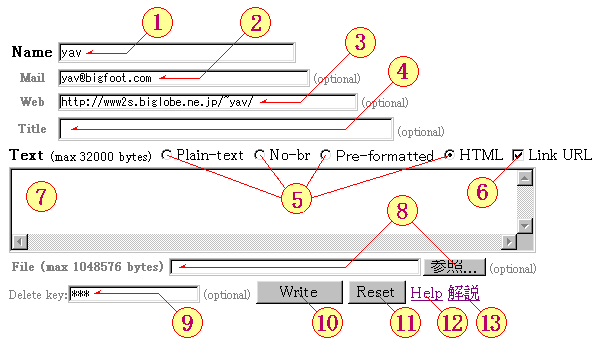 Screen snapshot image for help.
Screen snapshot image for help.
|
nghost |
rw-r--r-- (644) |
Posting DENY host ID or Domain name list
Default @nghosts.
|
ngword
spamsub
spamlist
spambody
|
rw-r--r-- (644) |
Posting DENY words list
Default @ngfiles.
|
- *1 Permission
-
Sample permission of files are for any web servers.
If you need more securities,
Please set few permissons.
Please read Security section
for more informations.
- *2
wb.cgi
-
wb.cgi is renamed to wb.txt.
Because, *.cgi executed as CGI.
Please rename wb.txt to wb.cgi.
- *3
wb.cgi
-
By some reasons, Renamed to
config.txt.
Rename to config.pl after download.
- *4 Member mode
-
Only peoples who know password can access BBS.
Use in this case,
Edit wb.cgi with text editor,
and change the first line /usr/local/bin/perl5
to perl path that you can use on the web server.
I write these scripts for perl version 4 and/or 5.
But, coredumped on perl version 4. Why?
If you cannot to understand,
Try /usr/local/bin/perl5 or
/usr/local/bin/perl or
/usr/bin/perl5 or
/usr/bin/perl.
And change setting sentence of setting following variables.
Look (*) mark in comment.
At v1.3 or later version,
following settings are described in config.pl
Recommend to edit config.pl
instead of wb.cgi.
$rootpasswd-
Password for administrator.
(But, nothing special functions for admin, Now)
Use only ASCII alphabet and digit characters for password.
$userpasswd-
Normal users password.
Use only ASCII alphabet and digit characters for password.
$userpasswd = ''; # Public mode Everybody can access BBS
$userpasswd = 'foo'; # Member mode Only people who know it
$dbdir-
On this directory data files put on. (Initial
db)
Change from initial in Secure mode.
$secure-
Secure mode switch.
0:Insecure mode,
1:Secure mode.
$author-
Set your name.
(
%author% in tamplate is substituted to it)
$email-
Set your E-mail address.
(
%email% in tamplate is substituted to it)
$top-
Set URL of your web top page.
(
%top% in tamplate is substituted to it)
$tope-
Set URL of your web top page in English.
(
%tope% in tamplate is substituted to it)
If you not support Japanese language,
$tope = '';
$topi-
Set URL of your web top page for iMODE.
(
%topi% in tamplate is substituted to it)
$dbfilemax-
Maximum number of data files.
(0:Inifinity)
(For optimized access feature, But not implemented now)
$dbsizemax-
Maximum size of a data file.
(0:Infinity)
If data file size exceed it,
Rename
db -> db0001,
db0001 -> db0002,
...
, and new db is created.
So,
$dbsizemax * $dbfilemax bytes
needed for store data.
$artsizemax-
Miximum size of writing text.
(0:Infinity)
$maximgwidth-
Maximum width of image
If image width is over this,
Image width is reduced.
(0 unlimited)
$maximgheight-
Maximum width of image
If image height is over this,
Image height is reduced.
(0 unlimited)
@nghosts-
List of files described IP and domain names post rejected.
Refer:
comment in
nghost
Default ("nghost")
@ngfiles-
List of files described words post rejected.
Refer:
nghost
Default ("ngword", "spamsub", "spamlist", "spambody")
$template-
Output web page template file.
By default,
standard.html defined.
If you want to use another template file,
define it.
@template-
List of output HTML tamplate files.
$cookietime-
Cookie expire time.
Inital time is 60*60*24*31 seconds = 31 days.
$denc-
Database file encoding.
Set
sjis for Shift-JIS,
jis for JIS,
euc for EUC.
sjis is selected by default
v1.5 or later, sjis is default.
Old version, jis is default.
Look standard.html
or english.html with web browser,
and you will know
that the display styles defined in this file.
If you want to change diplay styles,
You must change this file.
I recomment to use TEXT EDITOR for edit this.
(Because, some HTML editor will change many part of this file)
%%foo_begin%% ...
%%foo_end%%
is a control string for conditional output.
%foo% is substituted to something strong.
If you cannot understand this, Don't change!
helpe.html and
help.html
are template of HTML document
when [HELP] link pressed.
I advice how-to write on BBS in this document.
If you want to give more good informations for peoples,
edit it.
%foo% is substituted.
wbpw.html is a template for password input page
on Member mode.
If you set non-NULL string to $userpasswd,
Edit it to design password input page.
Sample wbpw.html display password!
Make a directory for BBS in for wep top page directory.
(public_html is used on many web server)
Set permission rwxr-xr-x (755).
On some web server, you can run CGI script on cgi-bin only.
In this case, Use the directory.
Transfer files to the directory.
Use ASCII mode.
Next,
Set permission of the files to specified permmision
in Files.
Make a directory for data files on the BBS directory.
The directory named db
(If you change $dbdir, user it).
Set permission of it to rwxrwxrwx (777).
For more security on web server which execute CGI file owner,
set permission to rwx------ (700).
For your informations,
following data files are made by CGI script.
(Case of $dbfilemax is 20)
Data files
| File |
Permission |
Comment |
db | ??? |
Current data |
db0001 | ??? |
Old data (ex db) |
db0002 | ??? |
More old data (ex ex db) |
| : |
: |
: |
db0019 | ??? |
Long ago data (ex^19 db) |
index.html | ??? |
(In Secure mode, if index.html is not exist) |
Try to writing to your BBS,
No problems?
If you have some problems,
Write the questions on
Rakugaki
in Kissin Institute of Softwear Kumamoto.
I will support you, if I am free.
Kissin Institute of Softwear Kumamoto
Supported article delete function later v0.08.
New!
Check the checkbox top of articles,
Type keyword of article or admin password on password field,
Press [Delete] button.
And the articles will be deleted.
If you use wb.cgi v0.08 or later,
No need to read followings.
Edit data file direct to delete articles.
Now, delete on web browser not supported.
Look ~/wb/db/db, and
You can understand which line to delete in ~/wb/db/db.
If you can't understand, Don't edit!
If you use the web server which permitted telnet login
and using Mule or Emacs
like as www.oersted.co.jp,
Edit ~/wb/db/db with Mule or Emacs on it.
(Mule or Emacs warn if file is updated by other process)
If you cannot to login or use Emacs or Mule,
use ftp to delete, read following sequence.
Create db.lck on the directory data files put on.
(db.lck length 0)
Use binary mode, No kanji conversion for transfer.
Get db from data file directory on web server.
Use binary mode, no kanji conversion.
Edit db file.
I recommend to use
Meadow,
Because, it support complate kanji code and end of line code.
Put new db to web server.
Use binary mode, no kanji conversion.
Delete the lock file db.lck on the data files directory.
While the lock file exist, writing is blocked.
Kissin Institute of Softwear Kumamoto
You cannot to keep security on the web server
which execute CGI in nobody or WWW user.
Because,
Other user make
a CGI script which print files on the web server,
He can look the files CGI script and or data files.
(Oh! Really? >yav)
For secutiry, Set owner of CGI script and datas yourself,
and no permission for others.
- Web servers which execute CGI in the file owner
- Web servers which execute CGI in nobody/WWW user
- Web servers which use Apache default settings
Set wb.cgi permission
rwx------ (700).
Set config.pl permission
rw------- (600).
Set data file directory (specified with $dbdir) permission
rwx------ (700).
On this web server, SUID bit of CGI file for execution
in file owner authorize.
For example,
On Apache server,
executable file compiled with C compiler
can run under file owner authorize.
(But, perl script SUID ignored Why?)
So,
On the web server permit telnet login and C compiler
like as www.oersted.co.jp
Look followings.
Rename wb.cgi to wb.pl.
set permission
rwx------ (700).
Make following C source code wb.c.
main()
{
return system("/home/yav/public_html/bbs/wb.pl");
}
Replace /home/yav/public_html/bbs to
absolute path of your BBS directory.
Relative pathname makes security hole.
Compile this,
And set created executable file permission
rwsr-xr-x (4755).
% cc wb.c -o wb.cgi
% chmod 4755 wb.cgi
Set data file directory (specified with $dbdir) permission
rwx------ (700).
Security hole
Configuretion cache is created version 1.13 or lator.
The security hole is exist at this cache file.
- Condition
-
The configuration cache file
config.pl.cache
is made from
configuration file config.pl at first.
The umask is not set at this time.
Anyone can read the configuration cache.
- Treatment
-
Change the permission of the configuration cache file
config.pl.cache to
rw------- (600) with telnet or ftp.
Version 1.21 Under developping
Version 1.20
- SPAM posting redirection bug fix
- Some NG words are deleted
- Character substitution at reading list files
eg.
spambody is changed.
And we can use \# string for # itself in list files
Version 1.19
- Make cache file for
ngword, spambody
Version 1.18
- Apply
ngword files $fileinfo
Version 1.17
- Bug fix URL link trancated after
& letter
- Reduce image size width and height
$artsizemaxK, $maxdataK
Data size KILO, MEGA
Version 1.16
nghost, ngfiles anti-spam- Big size image reduced display
Version 1.15
Version 1.14
- Use
jcode'tr for 2bytes Japanese character to ASCII conversion.
- Create
config.pl.cache
after eval configurations.
Version 1.13
- Make cache file of
config.pl and
style template files.
- Use style template file
imodew.html
for post from iMODE
- Use
%topi% for iMODE top page
Version 1.12
- Add function for double post protection
- Writers IP and user agent display or hide selectable
imode.html is changed- multipart-post is not used for Mozilla/[0-3]
- private IP address id not resolved
Version 1.11
- File uploading function is supported
- The replace strings (%dd% etc.) in text replaced bug fix
%%styleselect_begin%% described wrong position
in compact.html.
[Previous] is selected, No articles printed BUG fix.- Cookie time changed to 31 days.
Version 1.10
- Add scheme
https and shttp for auto URL link
- Not output style select form if only one style
- Check HTML text as HTML 4.01 Transitional
But, no changes of rule
- If
$gzip path defined, gzip compressed outout
- If
$lastmodified is true,
HTTP header Last-modified is output
- Add output charset encoding 'ascii'
Version 1.9
- Use
cgi-lib.pl and
ftype.pl
for file transferring.
- Change
Table, No-table to
standard.html, notable.html
of $style
- Add
compact.html for output style
- Set charset at http header if charset encoding determined
- Change
%%nhead_begin%% to
%%head_begin%% in tamplete file
- Support
#foo of auto URL link
- Support
tel scheme of auto URL link
- Change stylesheet
against for Netscape 4.* Stylesheet and blockquote Crash BUG!
Caution!
nscrash.html CRASH!!
Look nscrash.txt - same,
but SAFETY.
- Change HELP file
Add Netscape screen image for input form
Version 1.8
- Over
$dbsizemax BUG fix.
- Omit character code conversion if EUC.
- Change tag table making in
htmlck.pl
Version 1.7
- Experimental inplement of Find function
- Everybody can delete an article without delete key
Version 1.6
- Replace
%head_title% etc.
- Avoid
template.html,
New tamplate files standard.html
and notable.html
- Check HTML text as "HTML 4.0 Transitional"
- Ignore comment lines which start
'#' in database files
- NOT ignore lines which start
# in template files
for CSS ID selector
Version 1.5
- Change internal character set encoding EUC from SJIS
- Eval configuration file
config.pl after convert EUC
- Define selectable template files list in configuration file
config.pl
- Add
%%styleoptions%%
- Check SJIS encoded database files
- Support database files which is changed end of line CR/LF
Version 1.4
- Change expire time format in cookie
conformings to RFC-1123
- Template file selected by Style field
REMOTE_ADDR
REMOTE_HOST
HTTP_USER_AGENT
saved at writing
Version 1.3
- Change expire time format in cookie
- Read template file line by line
- If
" character in Title,
the title string cutted BUG fix
require configuration file config.pl
if exist
Version 1.2
- Ignore comment lines which start
# character in template file
Version 1.1
- Select to use
jcode and htmlck packages
- Use
$^T instead of time
Version 0.08
- Add Subject of article
- Add writer's E-mail address and URL
- Add article delete function
- Add serial article number
Version 0.07
- Definable date style
$artn User selectable number of articles
Version 0.06
$artsizemax article writing text size limit
Version 0.05
- This tutorial page is made.
Kissin Institute of Softwear Kumamoto
yav <yav@bigfoot.com>
 Background image used by standard
Background image used by standard 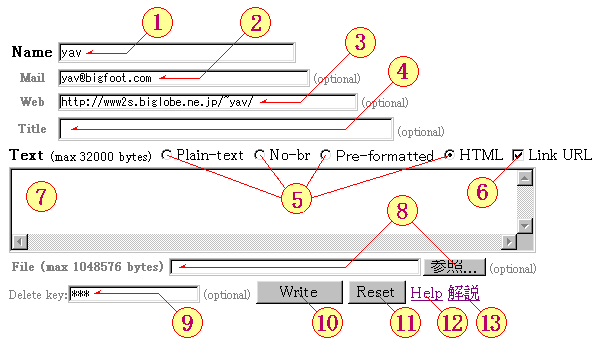 Screen snapshot image for help.
Screen snapshot image for help.